Back to plugins Install Plugin
Install Plugin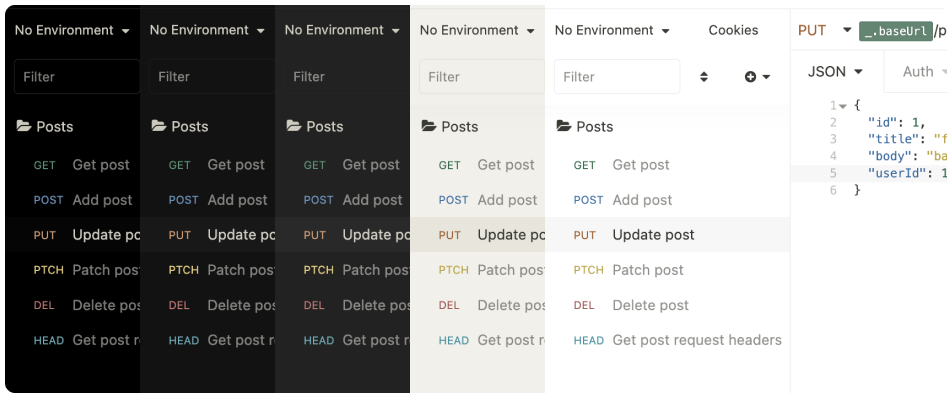
Vitesse Themes
Version 0.1.1
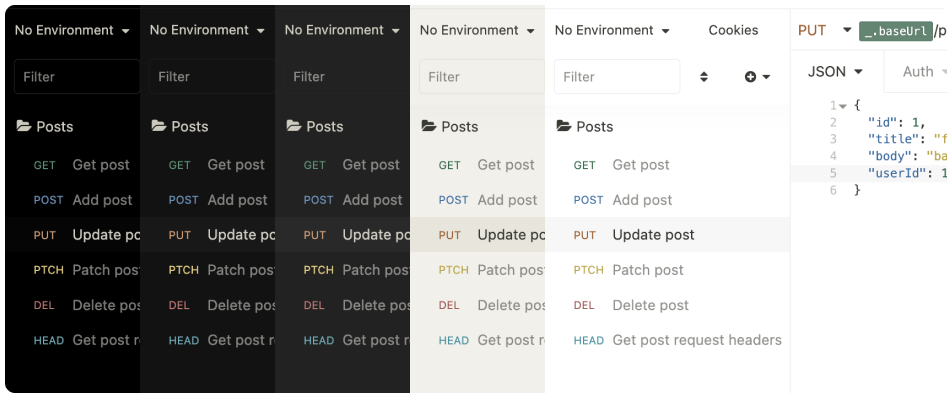
Overview
A set of Insomnia color themes based on the Vitesse Theme for VS Code created by Anthony Fu who deserves all the credits for this amazing theme.
Installation
- In Insomnia, go to Preferences.
- Select the Plugins tab.
- Enter
insomnia-plugin-vitesse-themein the plugin name field. - Click on Install Plugin.
- Select the Themes tab.
- Choose any of the Vitesse color themes.
License
Licensed under the MIT License, Copyright © HiDeoo.
See LICENSE for more information.


