
terminal command
Overview
Use terminal command output in Insomnia.
Installation
This plugin may be installed as discussed in Insomnia "Managing plugins" documentation.
- Open Insomnia
- Go to Application > Preferences
- Go to "Plugins" tab
- Type
insomnia-plugin-terminal-commandin the "Install Plugin" field - Click "Install Plugin"
Add general terminal command
Use Template Tags (i.e., CTRL + SPACE, then find "Terminal Command") to add terminal command.
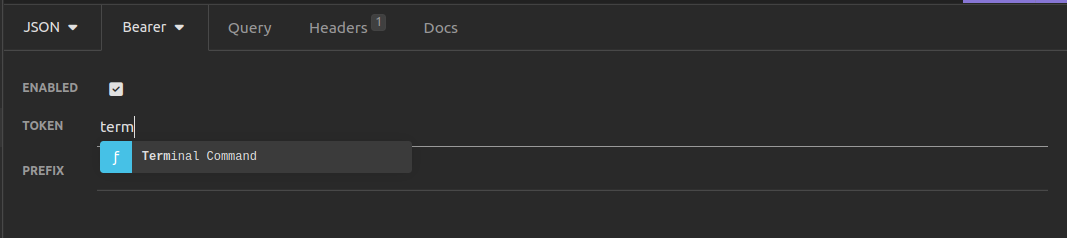
Example: run command and filter json
The plugin supports string ouptut and json output and filtering with jsonpath.
Important filtering is only used when json return type is selected.
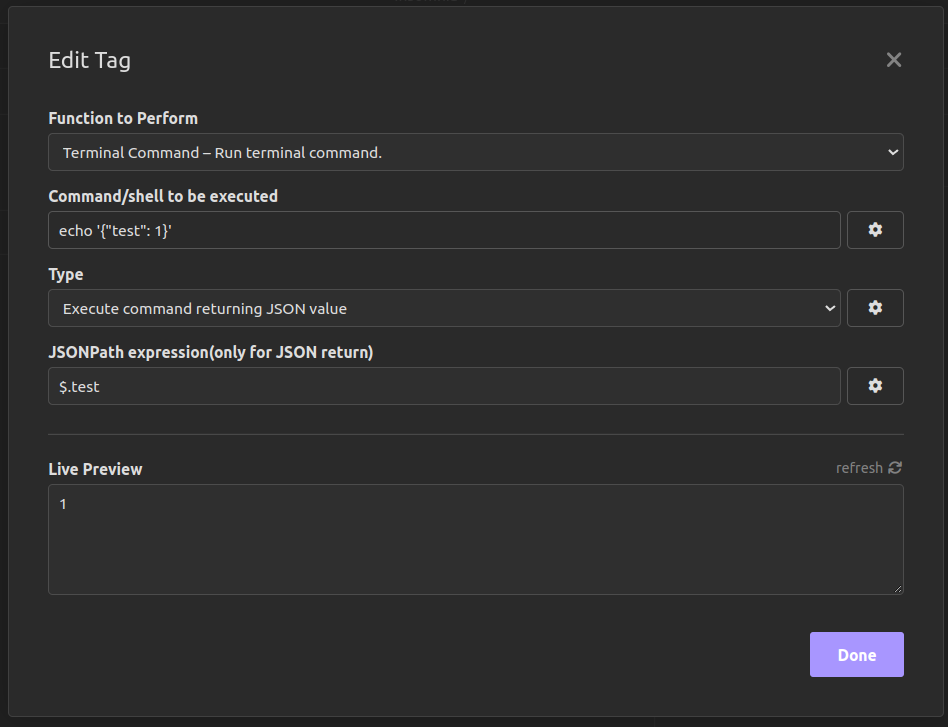
Limitations
The plugin runs terminal using child_process.
Lookup on Unix is performed on a default search path search of /usr/bin:/bin, on Windows the current processes environment variable PATH is used.
If your command is not found then you need to use the full path to the command to run it.
How to contribute
Contributions, issues and feature requests are welcome. Feel free to open an issue or create a pull request.

