Back to plugins Install Plugin
Install Plugin
Run All Requests
Version 1.0.1
Overview
Insomnia plugin that provides the action 'Run All Requests' on a folder that contains requests.
This allows you to easily run all requests in a given folder, and see the results (http response code, response time, etc) in a list with a single click.
In addition, the plugin validates the response code of each request, and displays a warning if any of the request results do not match the expected response code.
To configure the expected response code, add the response code to the request name in brackets, e.g. Get User [200].
If the response code of the request does not match the expected response code from the name, the request will be marked with 'Failed' in the list.
Action on request folder
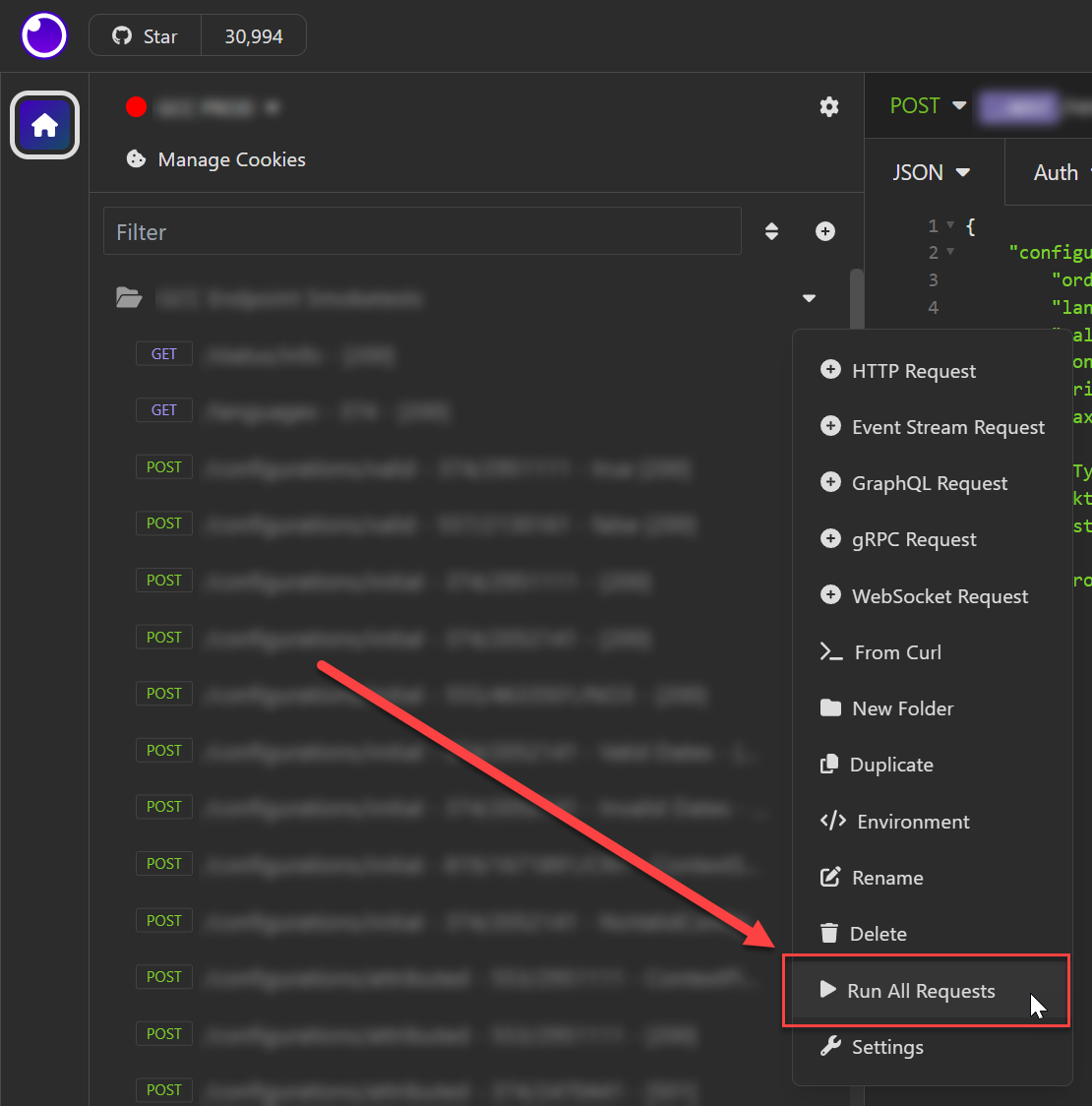
'Run All Requests' Overview / Result / Validation Modal

Compatibility
- Tested with Insomnia v2023.5.8 (download here)

