GenAI Image Preview
Overview
This plugin opens a preview dialog displaying images returned by the GenAI endpoints.
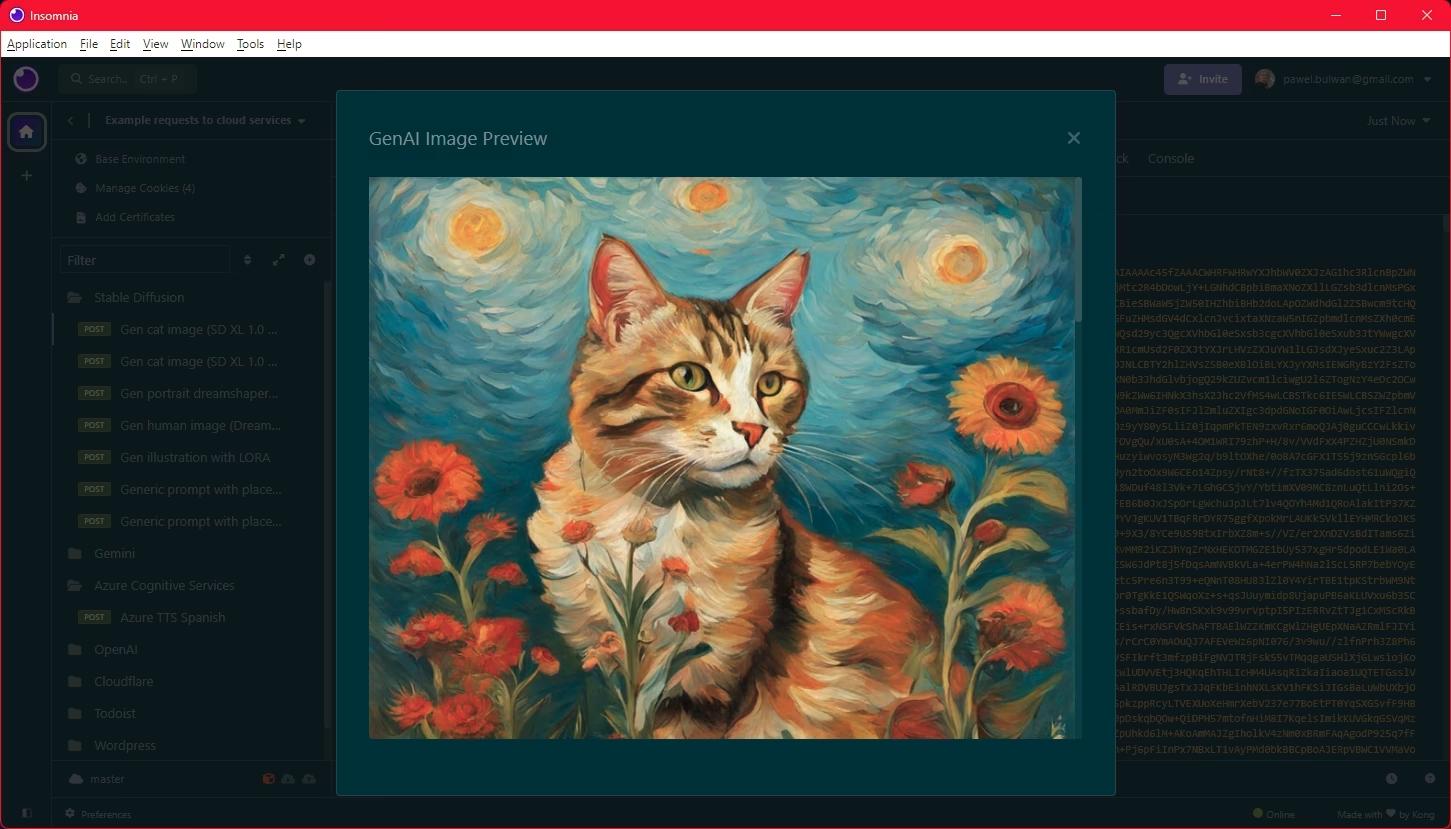
Without this plugin, you only see a JSON with Base64-encoded images in the response.
It supports displaying multiple images (one below another, with a scrollbar) for batch requests that return more than one.
Supported endpoints:
AUTOMATIC1111 Stable Diffusion Web UI txt2img API:
POST http://localhost:7860/sdapi/v1/txt2img
-
POST https://api.openai.com/v1/images/generations
Please note: For the OpenAI API, the
"response_format": "b64_json"option must be set, because otherwise the authentication to download generated images from the storage is tricky. -
POST http://localhost:7801/API/GenerateText2Image
Please note: For the SwarmUI API, the
"donotsave": trueoption must be set in request's payload so the API immediately returns the language content.
Known issues
Image preview in a dialog, and not in a preview pane
The most natural place for image previews in Insomnia would not be a dialog, but the "Preview" pane. However, the current plugin API doesn't allow adding a custom type of preview.
I considered tricking the program and replacing JSON response with an HTML response containing images, but currently it's not possible to replace the Content-Type header of the response (and it would be controversial to modify the response anyway).
Re-opening the preview
Once you close the preview window, you cannot re-open it. I'm not sure if it's possible to re-open with the current Insomnia plugin API. So it's displayed only once, just after the response comes.
Degraded performance when working with large responses
I don't think this is related to the plugin, but an observation worth sharing. When working with Prompt-to-Image APIs, Insomnia's performance degrades quite fast. I think it's because responses contain large JSON content.
I personally reduced the number of response history items stored, and it seemed to have helped a bit, but I haven't performed performance tests.
Contribution
My personal usage of Generative AI Image APIs is limited to Stable Diffusion, Dall-E and SwarmUI, and I'm unlikely to spontaneously add support for other endpoints.
If you want to see something else supported, then please:
- Create a GitHub issue with a feature suggestion (please describe as detailed as you can)
- Or modify the plugin code and share the solution via a PR.

