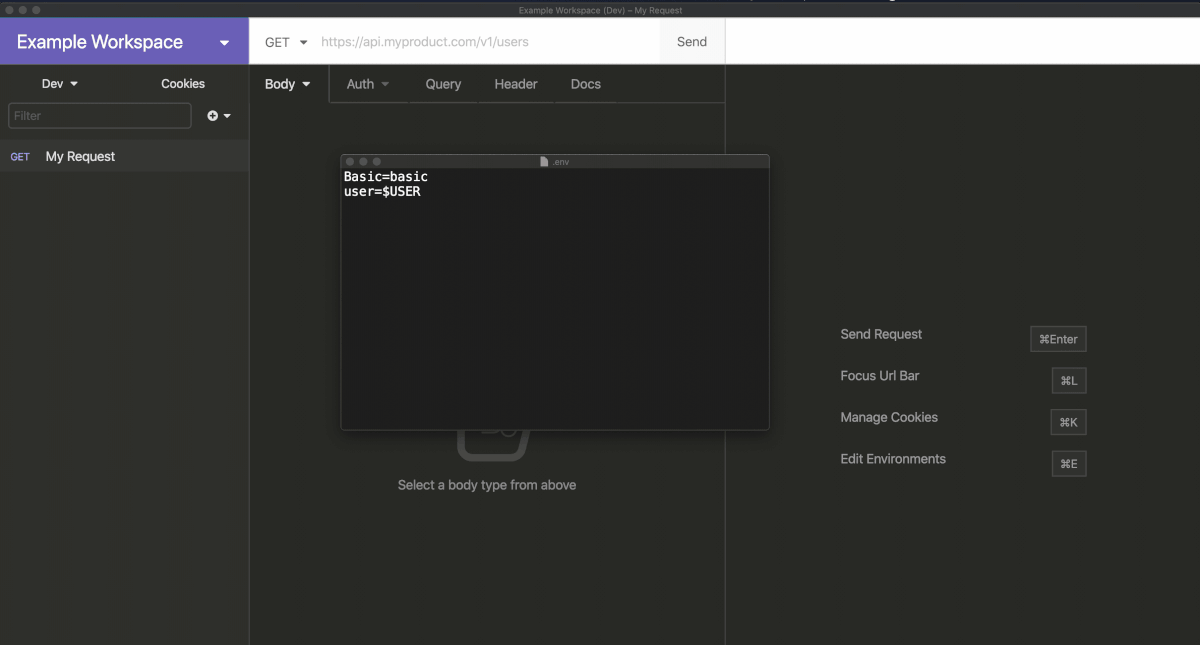Back to plugins Install Plugin
Install Plugin
dotenv
Version 1.2.0
Overview


Fetch data from a .env file.
Installation:
- Open Insomnia options (Ctrl + , | Cmd + ,)
- Type
insomnia-plugin-dotenvon the Plugins tab
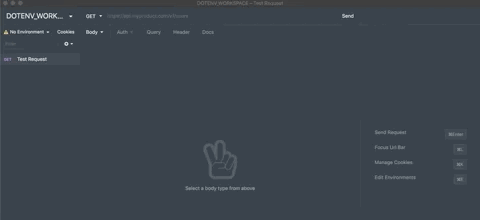
Usage:
- To load
.envfile via system dialog
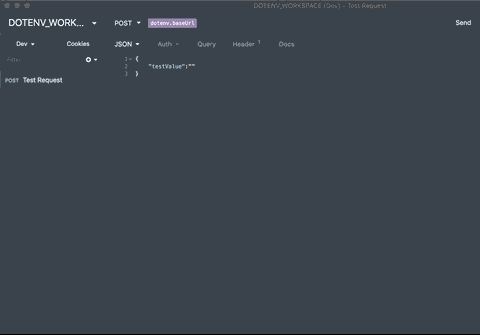
- To add
.envvia environment variable
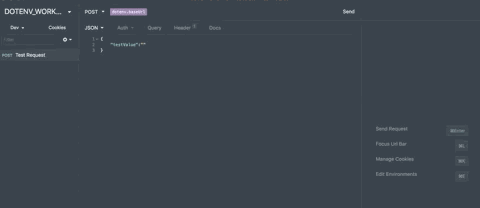
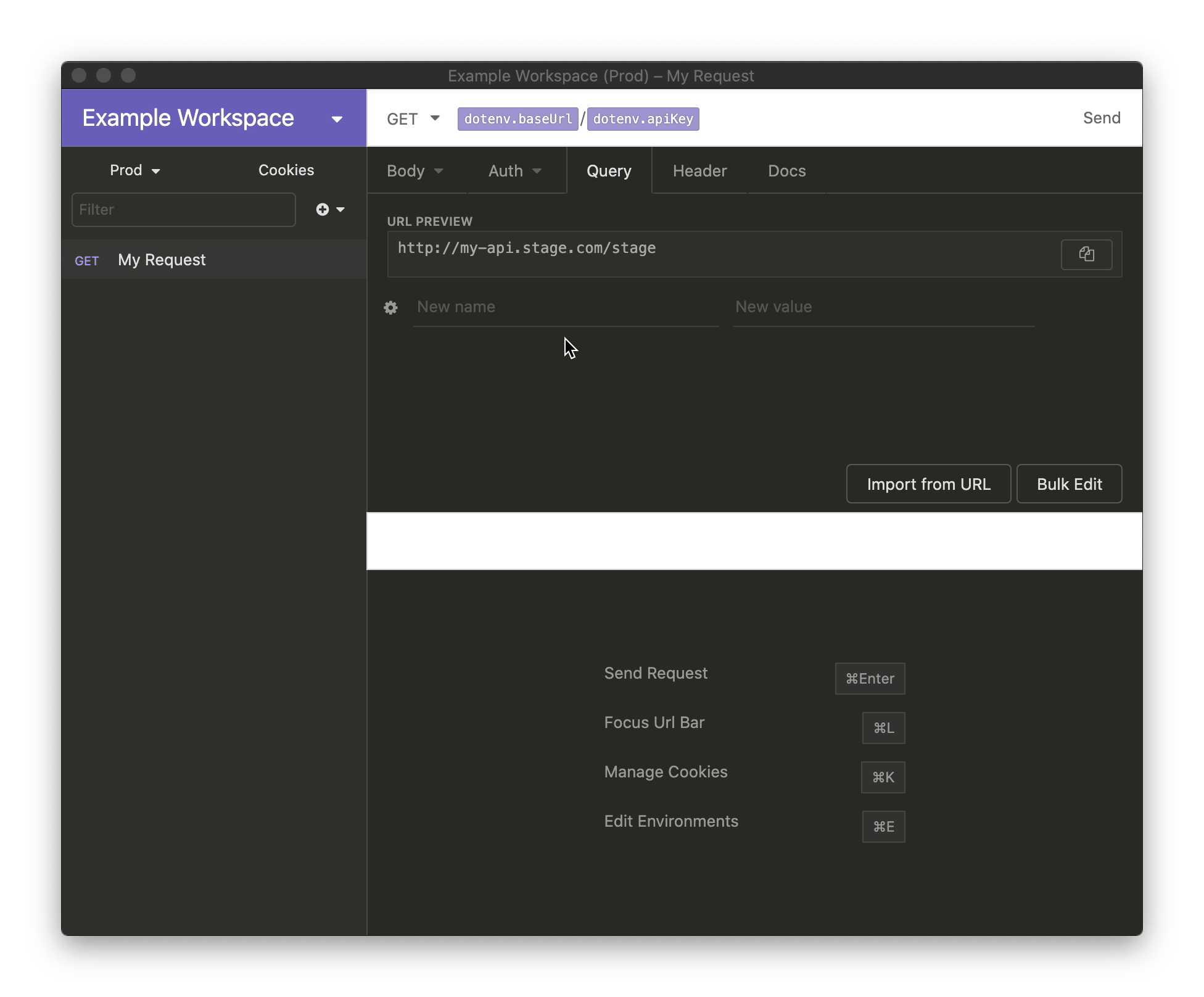
- Multiple users can use relative path, which resolves to their specific location
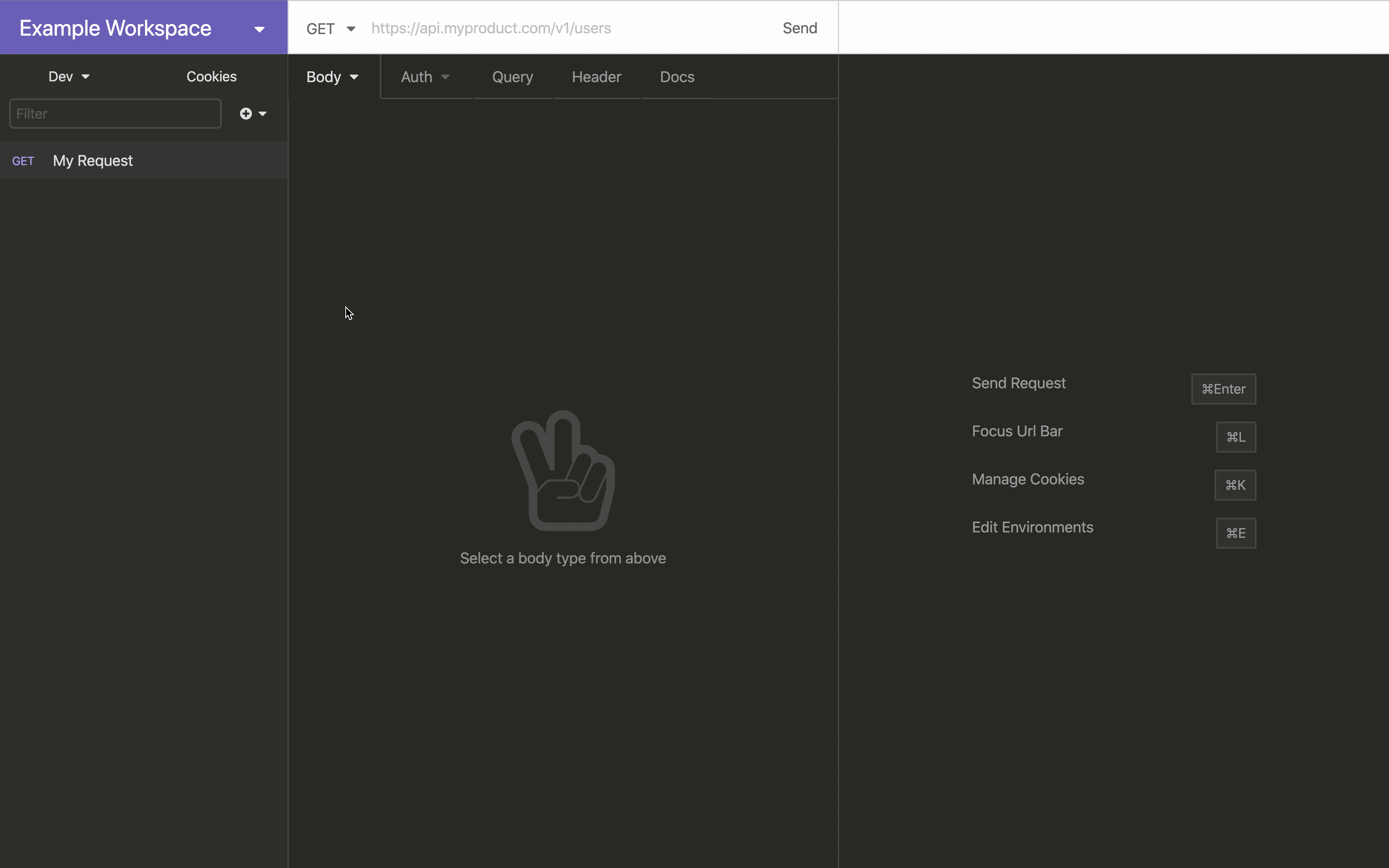
- Add Environment variables inside your .env file, it will be expanded automatically