Back to plugins Install Plugin
Install Plugin
Done! ✨ 🎉

Aura Theme
Version 2.0.3
Overview

✨ A beautiful dark theme for Insomnia and other apps



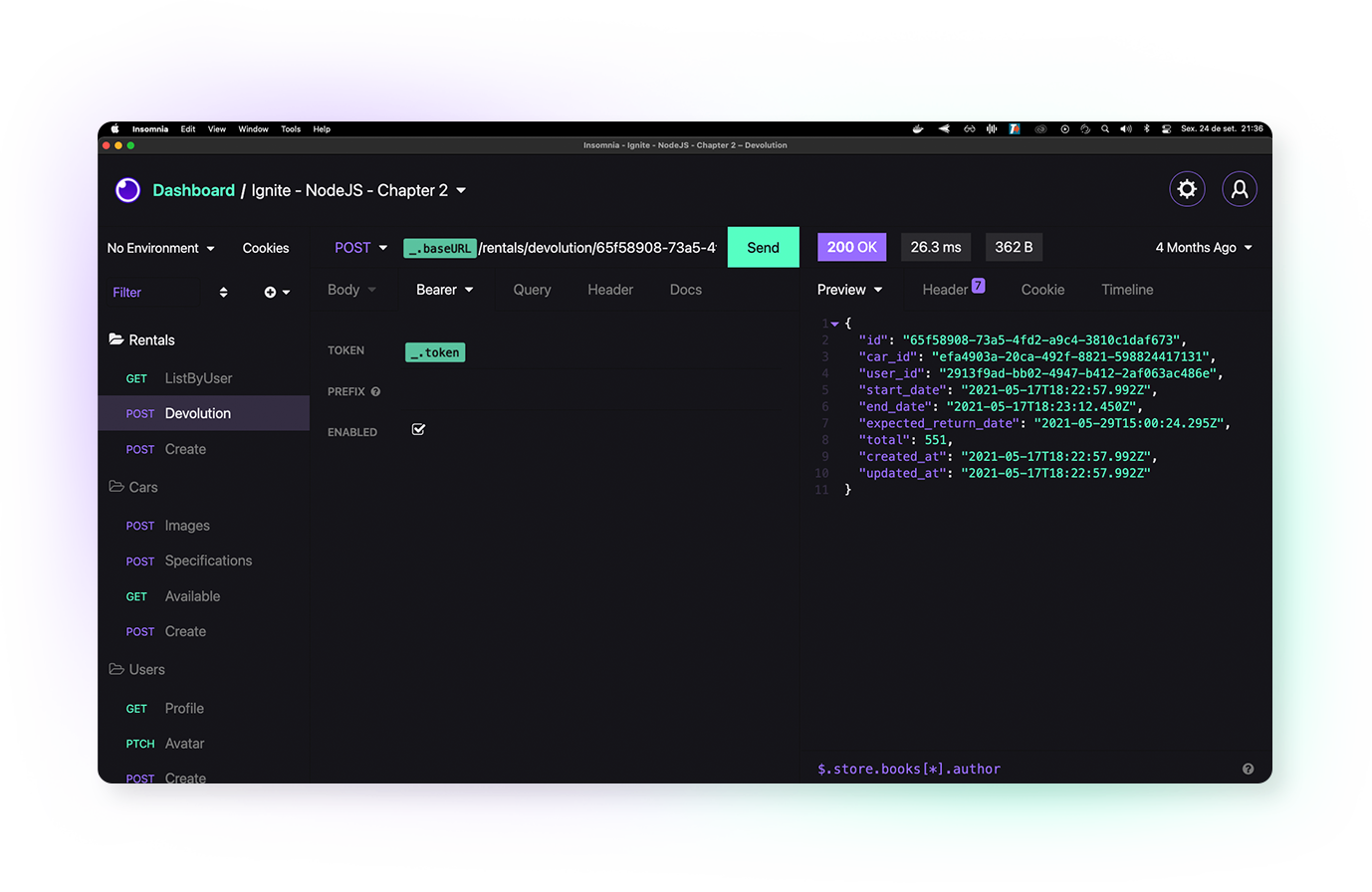
Installation
Use this custom protocol in your browser's address bar to open the plugin installation on Insomnia app.
insomnia://plugins/install?name=insomnia-plugin-aura-theme
Manually
- Navigate to
Preferences > Plugins - In the
"Install plugin"field, enterinsomnia-plugin-aura-theme - Click
"Install plugin" - Navigate to
Preferences > Themesand you should see Aura Theme available.
Done! ✨ 🎉
Contributors
| Dalton Menezes |


