Back to plugins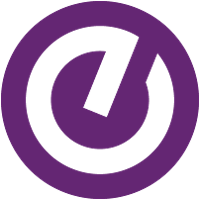 Install Plugin
Install Plugin
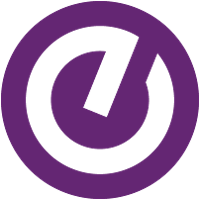
Unofficial Ellucian Ethos Access Token
Version 0.1.0
Overview
An insomnia plugin to generate the access token for Ellucian Ethos before every call on Insomnia.
Installation
One-Click installation
- Go to http://insomnia.rest/plugins/insomnia-plugin-ethos-access-token
- Click the "Install plugin" button.
- Click "Open Insomnia" and "Install"
Install from plugins tab
- Open Insomnia
- Go to Application > Preferences > Plugins
- Enter
insomnia-plugin-ethos-access-token - Click "Install Plugin"
Manual installation
- Open Insomnia plugins folder on a terminal window
git clone https://github.com/rromanv/insomnia-plugin-ethos-access-tokencd insomnia-plugin-get-access-tokennpm install
Usage
Create a new Request
On Authentication tab, Bearer, select "Ethos Access Token"
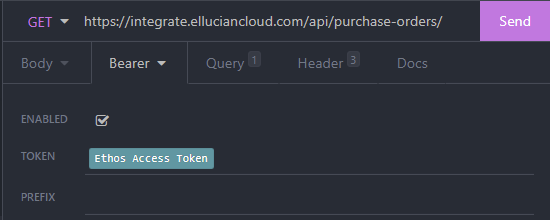
Open and fill with your app secret
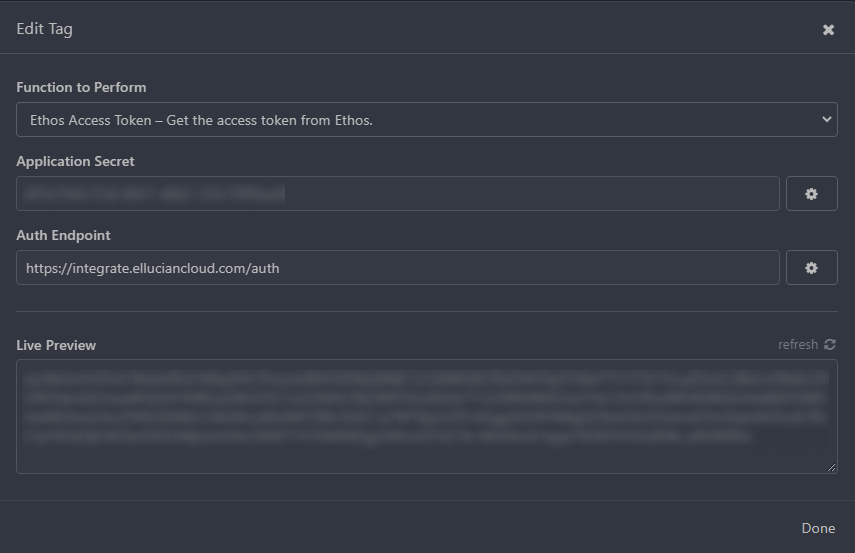
Done, make a call to Ethos and it will authenticate first every time

