Back to plugins Install Plugin
Install Plugin
material darker hc theme
Version 1.0.5
Overview
This is just a theme for the Insomnia REST Client that is designed to match the Material UI Darker (High Contrast) theme available for other editors.
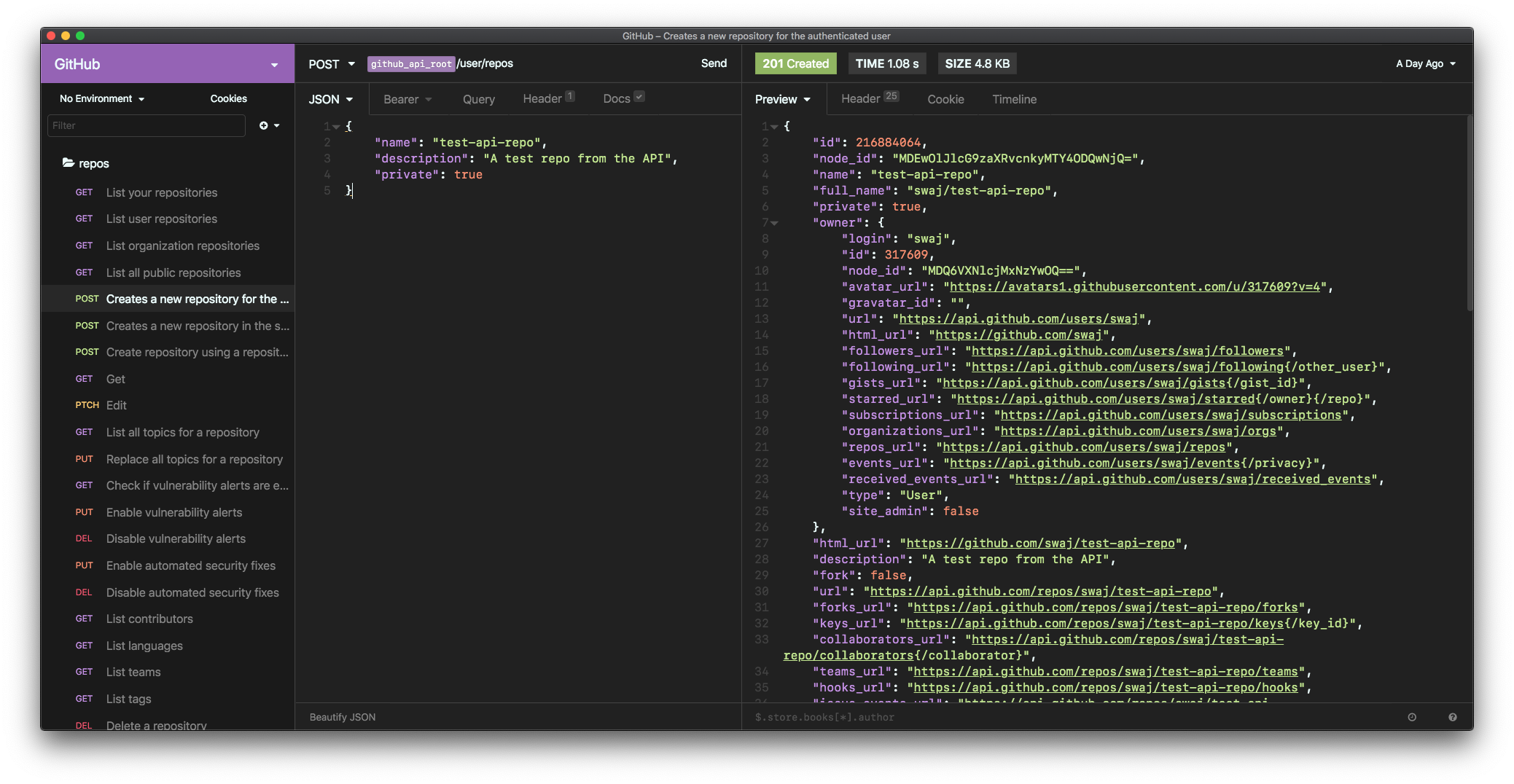
Installation
- Open Insomnia Preferences (Cmd + ,)
- Click the Plugins tab
- Use the npm package name:
insomnia-plugin-material-darker-hc-theme - Click Install Plugin
- Change your theme on the Themes tab
Contributions
I welcome any and all contributions to the project! Pull requests welcome!
Enjoy :)

